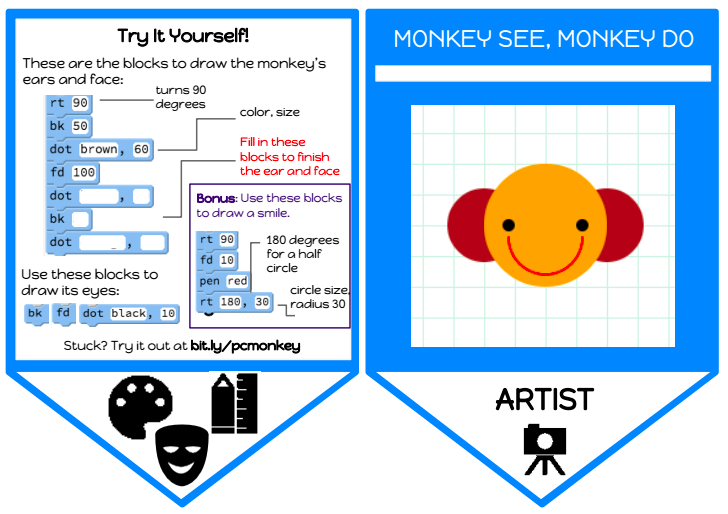Welcome to our GSoC Students
Congratulations, and welcome to our Google Summer of Code students, who are about to start their summers working with Pencil Code. Each of the three students submitted and impressive proposal which earned them Google Summer of Code funding to support their work this summer making open-source technical contributions to Pencil Code.
It was a very competitive application process. This year, 37 applications for Pencil Code proposals were reviewed by a group of engineers and teachers working with Pencil Code, and three projects were ultimately chosen based on their anticipated educational impact and engineering feasibility. Funding from Google is incredibly generous, but still, there were many more impressive proposals than available funding slots.
The three Summer of Code students for Pencil Code in 2015 are:
Saksham Aggarwal - for a project to develop block-mode editors that will allow beginners to visually work with HTML and CSS syntax.
Liu Xinan - for a project to automatically create visual snapshots of student projects to allow students and teachers to more easily find and share their work.
Jeremy Ruten - for a project to help develop an improved visual debugger for Pencil Code, to help students understand their code by visually tracing execution.
This is an international group, and the students will work remotely from Singapore, India, and Canada.
All three of these projects are ambitious, but the students have put together impressive proposals on how they will tackle them this summer. We are looking forward to collaborating with this talented group. The goal is to create some significant educational improvements for Pencil Code by next fall.
The full list of Google Summer of Code program participants this year, across all the open source projects, can be found at the GSoC website, here.
Congratulations!